Worship First
As part of the production crew, it's important that we think through what it means to worship Jesus before all else. This includes our volunteering on the camera team and switcher team. And our worship doesn't stop there. The creative works we do should be part of our worship. The following video will give you a part of this vision, as well as examples of quality camera work and switching. It's a good head start for what's to come.
Watch For More:
The Technical & The Creative
Remember that in order to be effective as a camera person, it's invaluable for you to know the technical aspects of your device inside and out. Just as it's difficult for a painter to paint without understanding how color and brushes work, it would be difficult for you to be creative without understanding the fundamentals first.
Our Cameras
We currently use three different cameras at Heritage to capture worship services. They are the Blackmagic Studio 4K, the Blackmagic URSA Mini 4K, and the Canon XF705.

Each of these cameras has their own lens configurations, adapters, settings and toggles. It will be important to understand the shortcuts for what you want to do. For example, most of the settings that you'll want to change on the Blackmagic cameras will be changed on the screen, while the Canon cameras will be changed via buttons and switches (mostly).
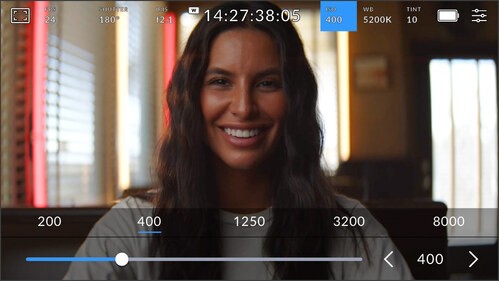
On the Blackmagic cameras, you'll be able to adjust your ISO, Iris, Gain, White Balance and more simply by touching the item on the screen that you want to change and then either touching the right setting or using the slider to make changes. But what changes should you make?
Getting The Shot - ISO
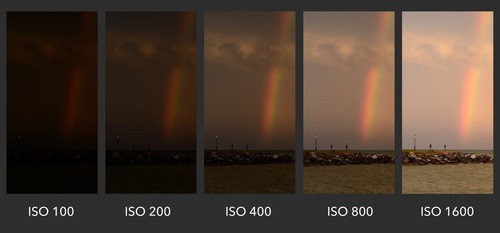
In very basic terms, ISO is simply a camera setting that will brighten or darken your image. As you increase your ISO number, your video will grow progressively brighter.
However, raising your ISO has consequences. A video taken at too high of an ISO will show a lot of grain or digital noise, and might not be usable. So, brightening via ISO is always a trade-off. You should only raise your ISO when you are unable to brighten via Iris or Gain.
Your cameras have a 'native' ISO setting that you should try to take advantage of. This will usually help you get the cleanest image with the least amount of noise.
URSA Mini - 800 Native ISO
BM Studio - 400 • 3200 Dual Native ISO
Canon XF705 - Not Published
However, raising your ISO has consequences. A video taken at too high of an ISO will show a lot of grain or digital noise, and might not be usable. So, brightening via ISO is always a trade-off. You should only raise your ISO when you are unable to brighten via Iris or Gain.
Your cameras have a 'native' ISO setting that you should try to take advantage of. This will usually help you get the cleanest image with the least amount of noise.
URSA Mini - 800 Native ISO
BM Studio - 400 • 3200 Dual Native ISO
Canon XF705 - Not Published
Getting The Shot - Iris, fStop, & Gain
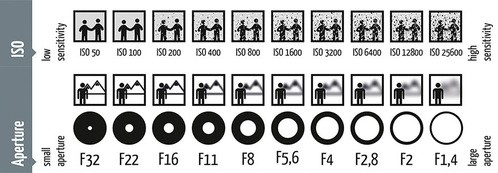
You may also make brightness adjustments via the physical Iris Ring on some cameras, the digital f-Stop setting, or the Gain setting on other cameras, as well as the shutter speed. We don't typically change the shutter speed too much at Heritage, as it can often have the side effect of blurry motion.
When it comes to brightening your image, some good rules to follow are:
A Higher ISO or GAIN - Adds more noise to your image.
A Higher F-Stop - Makes the image darker.
A Higher F-Stop - Less blur in the background. We like the blur! Don't go too high!
When it comes to brightening your image, some good rules to follow are:
A Higher ISO or GAIN - Adds more noise to your image.
A Higher F-Stop - Makes the image darker.
A Higher F-Stop - Less blur in the background. We like the blur! Don't go too high!
Getting Started With Your Camera
When you're familiar with your camera's settings, it's time to place your camera on your tripod and raise or lower the tripod to your height. Once done, make sure to double check your camera's settings for the service, and see what impact your settings have made on the brightness, focus, and color of your image.
When it comes to composing an image, it's so important to PLAY. Watch YouTube videos of videographers or photographers to see how the professionals compose their images, and maybe download the Blackmagic Camera App for your devices to play around with composing beautiful shots, even on your phone!
When it comes to composing an image, it's so important to PLAY. Watch YouTube videos of videographers or photographers to see how the professionals compose their images, and maybe download the Blackmagic Camera App for your devices to play around with composing beautiful shots, even on your phone!
The Rule Of Thirds
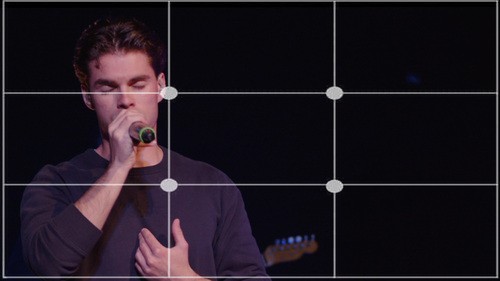
The rule of thirds is a composition guideline that places your subject in the left or right third of an image, leaving the other two thirds more open. While there are other forms of composition, the rule of thirds generally leads to compelling and well-composed shots.
Watch For More:
Once you understand these fundamentals, it's all up to your creativity to ensure that what's happening in the room is communicated through your camera. Look for an interesting way to change up your shot. Here's an example of things to consider. We're not trying to replicate the quick movements here, but we are considering how to move our cameras to tell the story better.
Watch For More:
Switching Cameras
When running the Switcher position, it's important to realize the fundamentals of how and when to cut, and when to bend two shots. The Switcher is reliant on quality camera work, and may often have to guide the camera team on what the most appropriate shot is for the moment. It's not just about what looks good, either.
A few things to keep in mind:
• What's the story God's trying to tell?
• Who or what communicates what the Holy Spirit is doing in the room?
• Am I worshipping with this, or am I just trying to get a beautiful shot?
From quick cuts on fast songs to slow dissolves on more worshipful songs, it's important to match what God is doing. We should never be a distraction, but tastefully support what's happening in the room.
A few things to keep in mind:
• What's the story God's trying to tell?
• Who or what communicates what the Holy Spirit is doing in the room?
• Am I worshipping with this, or am I just trying to get a beautiful shot?
From quick cuts on fast songs to slow dissolves on more worshipful songs, it's important to match what God is doing. We should never be a distraction, but tastefully support what's happening in the room.
